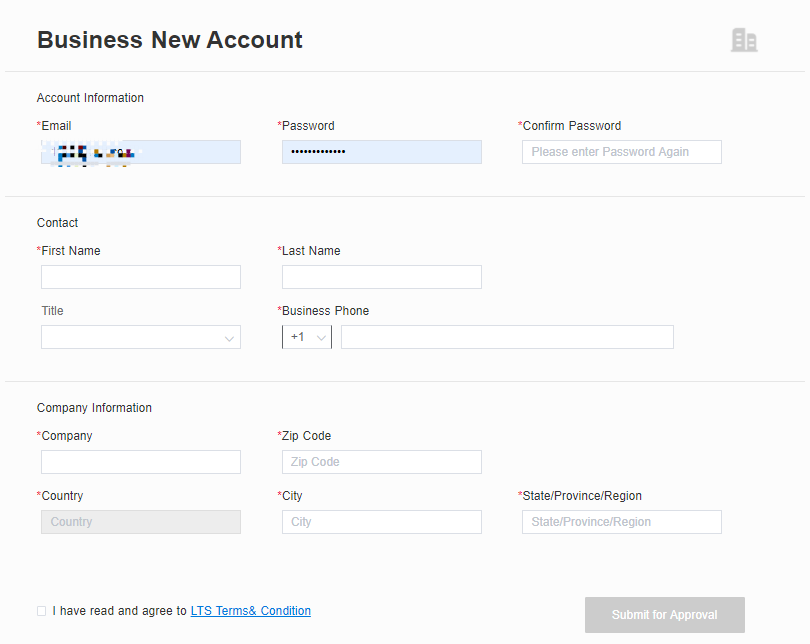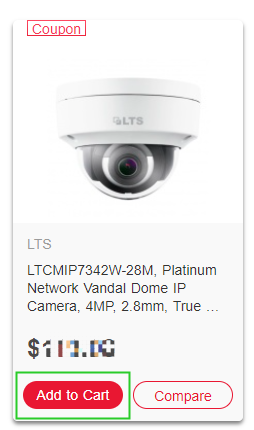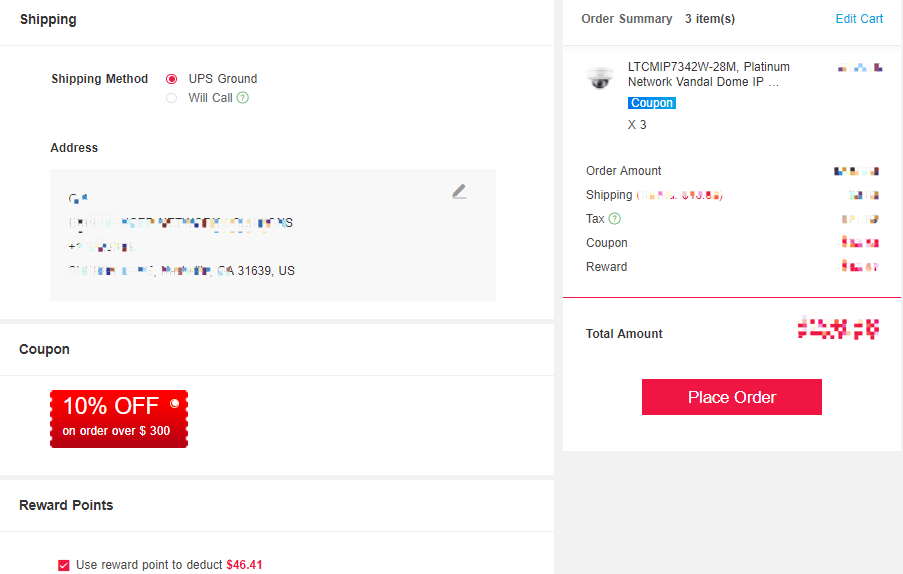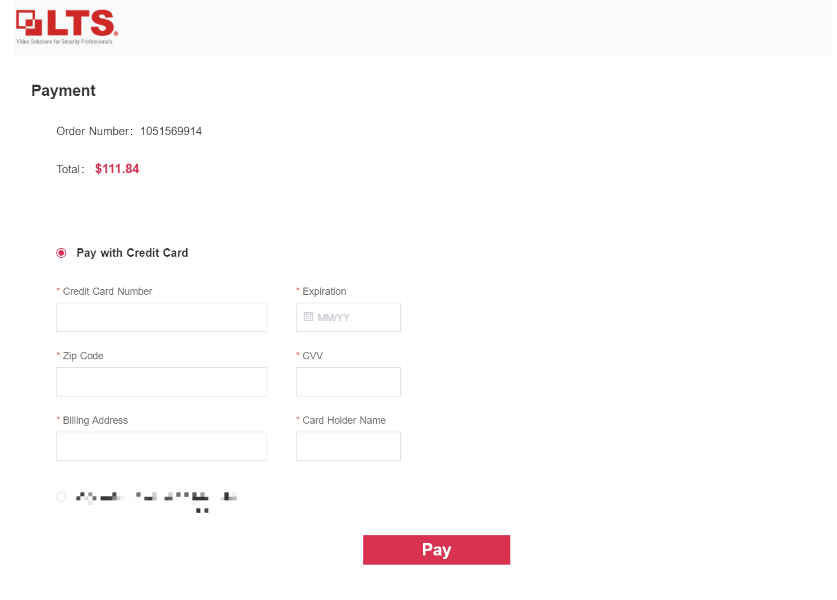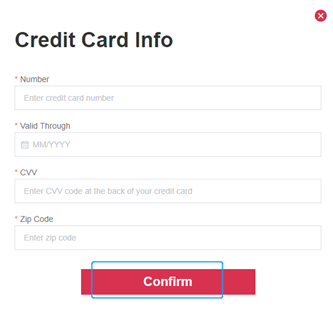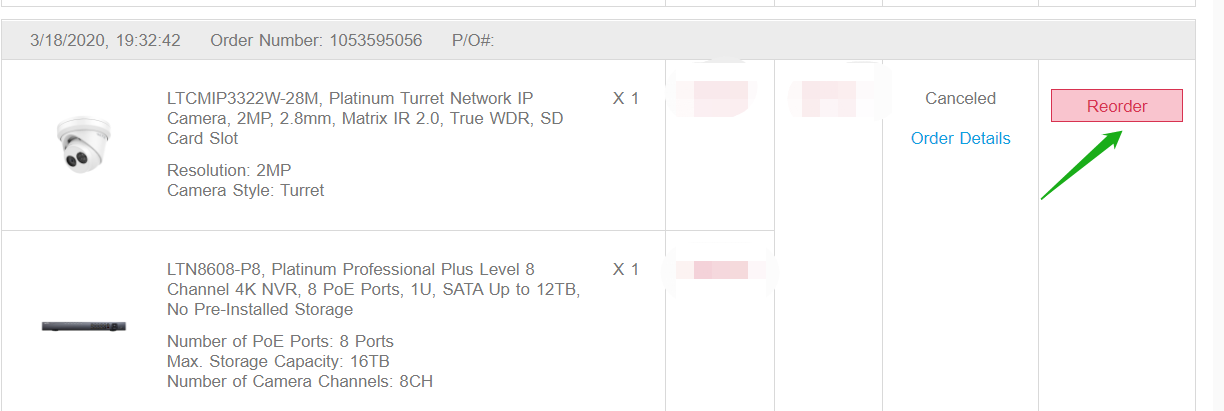LTS is an industry leader in security solutions, ranging from top-tier surveillance tech to fully integrated access control systems. Our value-added services and security equipment protect countless commercial and residential properties across the nation. Our goal is to empower industry professionals to expand their clientele by providing custom solutions with the best service possible.
We offer a full line of CCTV, access control, burglar/fire alarms, cabling, and more. Our nationwide locations provide immediate shipping, same-day pickup and timely delivery. We offer high-quality products and professional customer support.
With our responsive product management and marketing teams, we make sure your voice gets heard, seeking to meet your requests at every turn. And with our accomplished, industry-driven sales and technical support teams, 10 out of 10 customers have said that LTS helps achieve what most other companies cannot.
We are dedicated to providing end-to-end support on any
and every project. We are committed to making your business easier. Contact a
local branch representative today.